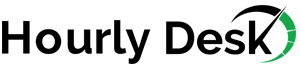Why Creating An Education Website Is Easy With WordPress?
WordPress is a fine platform for creating any sort of educational websites and an excellent content management system. The good news is it is completely FREE to use. 🙂
So, whether you want to create an educational website for a school or college, university, academic websites, educational websites for kids, sites for tutors, etc., WordPress is the ideal platform for you to start.
Types of Educational Websites
Let’s quickly have a look to the types of educational websites, you can create with WordPress:
A Website for School or College: A school website gives the information about the school, staff, students, etc.
A College website will too have the information about the college, courses (which they offer), staff of college instructors, etc
Some examples of school/college websites are: hls.harvard.edu and www.ox.ac.uk
A Website For Online Education Portal: An online education portal is a website which offers study materials for students. Live classes, tutorials, etc.
Some good examples are: www.meritnation.com, www.engvid.com, www.w3schools.com
A Membership Website For Education: An educational membership website is the one where students can login and submit their assignments. Instructors can take classes for their students, manage courses, etc.
For eg: www.lynda.com
Important Elements of Educational Website
Now as you are cleared about what sorts of educational websites can be built with WordPress, let’s talk about the important elements that are must for an educational website (here I will be taking an example of a college website)
1. Front Page: It’s the first page (home page) that student visits on your
website. The home page usually have the following important elements for a
college website :
- A Logo
- Images of Your College
- Important News/Notice if any
- Latest activities/Events Info
- Social Icons
2. About Us Page: It gives entire information about your college.
3. Courses: Information about the courses that you offer.
4. Fee Structure: Info about the course fees.
5. Registration Form: For Signing up for courses
6. Contact Form: So that students can contact you about their queries.
If you Google a few college websites, you will find the above elements common in them.
Next?
Regardless of whether you want to create a membership educational site, or for a school or college, the information portion is gonna be same in all types of educational sites.
Having said that, I will be continuing the example of College Website and will show you how to create it with WordPress. Here I’m going to pick an education WordPress theme – BlackRiders, that has all the important features/elements for a college website.